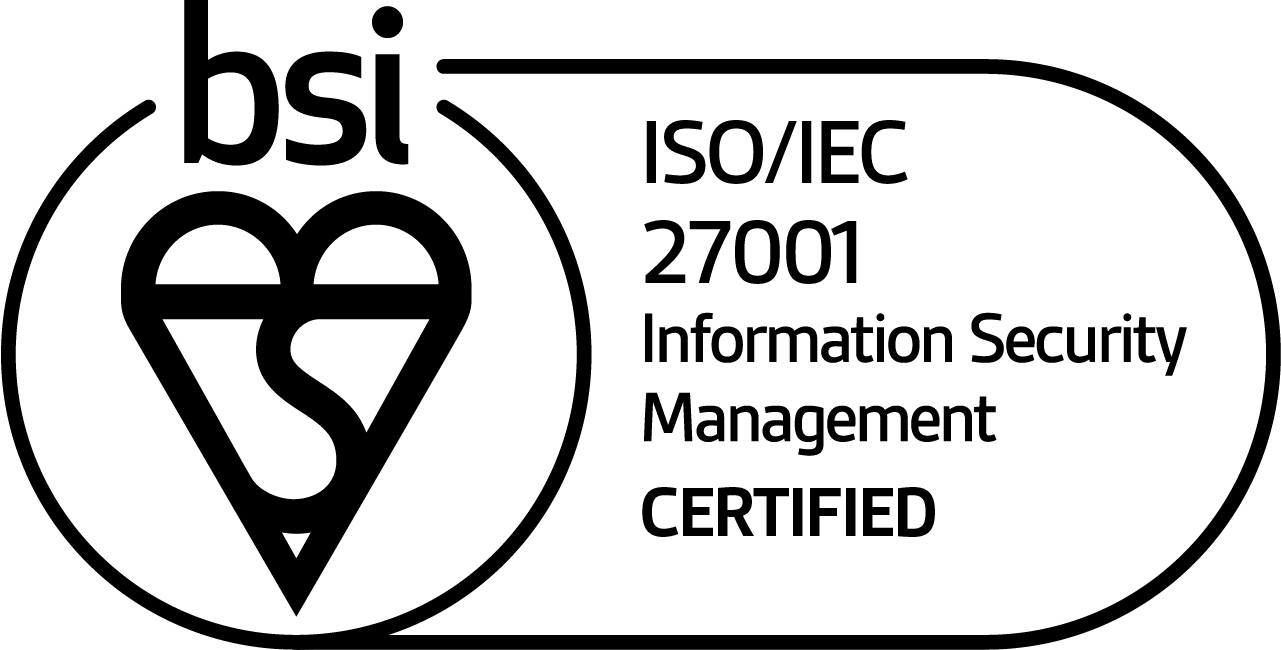Welcome to Scaleway's Trust Center. We strive to include security in each and every aspect of our business. You will find in this Trust Center information and documentation to attest our actions towards delivering a safe and secure Cloud service.
Bienvenue sur le Trust Center de Scaleway. Nous nous efforçons d'inclure la sécurité dans tous les aspects de notre activité. Vous trouverez dans ce Trust Center des informations et de la documentation qui attestent des actions entreprises pour garantir la sécurité de nos services.
Documents
Featured Documents
Reports
Reports
We may provide security-related reports upon request.
Security Advisory: CVE-2025-14847 (MongoBleed)
Security Advisory: CVE-2025-14847 (MongoBleed)
1. Definition
CVE-2025-14847 is a critical information disclosure vulnerability in the MongoDB Server network transport layer. It is a heap-based memory leak flaw that allows a remote, unauthenticated attacker to read fragments of the server's uninitialized memory.
2. How It Works
The vulnerability originates within the server's network transport layer, specifically during the handling of zlib-compressed messages. When a client initiates a connection, it can request that communication be compressed to save bandwidth. The flaw occurs because the MongoDB server's decompression routine fails to strictly validate the relationship between the size of the incoming compressed packet and the size of the memory buffer allocated to hold the resulting data.
An attacker exploits this by sending a specially crafted, malformed zlib packet that claims to be smaller than the space the server allocates for it. Because the server does not "zero out" or properly bound the returned data to the actual size of the decompressed payload, it mistakenly reads and transmits the contents of the adjacent uninitialized heap memory back to the attacker. This process allows the attacker to repeatedly "bleed" fragments of the server's RAM, which often contains sensitive data from previous operations or other users.
3. Impact
The severity of this vulnerability stems primarily from the fact that it can be triggered before any authentication takes place. This means that an anonymous attacker on the internet can probe a vulnerable MongoDB instance and begin extracting data without needing a username, password, or any valid session tokens. Because the memory "bled" by the server is uninitialized, it essentially serves as a random window into the server's active RAM.
This exposure is catastrophic for data privacy, as these memory fragments frequently contain highly sensitive information. Security researchers have confirmed that the leaked data can include plaintext database credentials, administrative API keys, environment variables, and fragments of actual BSON documents belonging to other users. MongoDB instances currently exposed to the public internet are at risk, the scale for potential exploitation is massive. Furthermore, since public Proof-of-Concept (PoC) code is already circulating and active exploitation has been confirmed, the window for remediation is closing rapidly for unprotected organizations.
4. Remediation
To mitigate this risk, administrators must update to the minimum patched version for their respective branch as listed below:
| MongoDB Branch | Minimum Patched Version |
|---|---|
| 8.2 | 8.2.3 |
| 8.0 | 8.0.17 |
| 7.0 | 7.0.28 |
| 6.0 | 6.0.27 |
| 5.0 | 5.0.32 |
| 4.4 | 4.4.30 |
If immediate patching is not an option, you should immediately disable zlib compression by setting the --networkMessageCompressors configuration to none, snappy, or zstd.
Additionally, ensure that your firewall or Security Group rules restrict port 27017 to known, trusted IP addresses only.
5. Conclusion
CVE-2025-14847 is a high-priority risk, a patch for the MongoDB product has been deployed by Scaleway and has been deployed to its internal infrastructure.. Users are strongly advised to update as soon as possible because the vulnerability is being used in the wild.
6. Documentation
"React2Shell" Critical Remote Code Execution in React Server
Definition
The vulnerability, identified as CVE-2025-55182 or "React2Shell" is a severe unauthenticated remote code execution (RCE) flaw in the React Server Components "Flight" protocol. Rated with a critical CVSS score of 10.0, this issue allows an attacker to execute arbitrary code on servers utilizing React 19 and associated frameworks like Next.js that implement React Server Components.
How it works
The React Server Components (RSC) system, which relies on the Flight protocol for data serialization between the browser and server, contains a critical vulnerability in specific versions. This flaw involves the unsafe deserialization of specially crafted requests.
Attackers can exploit this vulnerability to gain control over internal objects essential for module resolution and callbacks. In the default configurations of React 19 and Next.js applications utilizing the App Router, this attack vector is particularly critical. It allows unauthenticated attackers to access powerful Node.js primitives, ultimately leading to arbitrary command execution.
Impact
The vulnerability allows for full remote code execution on the React server, posing a severe risk. Exploitation enables attackers to steal sensitive information, move laterally to internal systems, and establish persistent access to the cloud environment through the deployment of cryptominers or backdoors. This flaw is currently being actively exploited, including by threat groups with state affiliations.
Fix
For React Server Components:
Update react-server-dom-webpack, react-server-dom-parcel, and react-server-dom-turbopack from versions 19.0–19.2.0 to the patched versions:
- 19.0.1
- 19.1.2
- 19.2.1
For Next.js App Router:
Upgrade to one of the following minimum versions:
- 15.0.5
- 15.1.9
- 15.2.6
- 15.3.6
- 15.4.8
- 15.5.7
- 16.0.7
After upgrading, redeploy all affected services.
Conclusion
Immediate Action:
- Inventory: List all React/Next.js workloads.
- Patch: Apply patches to all React Server Components (RSC) services.
- Contain: Restrict public access to vulnerable services if possible.
- Security: Review logs for unauthorized execution, rotate exposed secrets, and increase monitoring on unpatched systems.
Documentation
“RediShell” Critical Remote Code Execution in Redis
Definition
CVE-2025-49844, also known as RediShell, is a critical remote code execution (RCE) vulnerability affecting Redis through its embedded Lua scripting engine. A malicious, authenticated client can execute crafted Lua scripts to escape the sandbox and gain full control of the host.
How it works
This attack allows an authenticated user to send a malicious Lua script, leading to arbitrary code execution outside the Redis Lua interpreter sandbox. This, in turn, grants unauthorized access to the underlying host. The technical process involves:
- Memory Corruption: Specially crafted Lua scripts manipulate the garbage collector to free memory still referenced by active objects.
- Sandbox Escape: The resulting use-after-free condition enables code execution beyond the Lua sandbox.
- Host Access: Attackers achieve native code execution on the Redis host system.
Once a Redis host is compromised, attackers can steal credentials, deploy malware, extract sensitive data from Redis, move laterally to other systems, or use the stolen information to gain access to cloud services.
Impact
Attackers can exploit authenticated (or misconfigured/unauthenticated) Redis instances to execute arbitrary code, steal or alter data, and potentially compromise the host. Given Redis widespread use, particularly in cloud and container environments, this vulnerability presents a significant attack surface.
Fix
To address the Redishell vulnerability, upgrade Redis to one of the following patched versions: 6.2.20, 7.2.11, 7.4.6, 8.0.4, or 8.2.2.
If an immediate upgrade is not feasible, mitigate the risk by disabling Lua commands (EVAL, EVALSHA) through ACLs and by limiting Redis access to trusted networks only.
Conclusion
Organizations must immediately patch, audit configurations, and tighten ACLs to prevent exploitation of CVE-2025-49844. This critical vulnerability has broad exposure and active Proof-of-Concept (PoC) code.
Documentation
For more information and updates on these CVEs, refer to the following links:
Ingress Nightmare: Unauthenticated RCE Vulnerabilities in Ingress NGINX
Definition
CVE-2025-1097, CVE-2025-1098, CVE-2025-24514 and CVE-2025-1974 are vulnerabilities affecting Ingress NGINX Controller for Kubernetes.
Those vulnerabilities result in an unauthenticated remote code execution that can lead to a cluster takeover.
How it works
To be vulnerable, one must use an ingress NGINX Controller.
When using ingress NGINX, an admission controller is deployed within pods. Their purpose is to validate incoming ingress objects before they're deployed. The issue is that admission controllers are accessible by default over the network without authentication. This lack of authentication gives the opportunity to an attacker to inject an arbitrary NGINX configuration remotely by sending a malicious ingress object directly to the admission controller via the network.
Once the admission controller receives the object, it constructs an NGINX configuration from this latter and validates it via the NGINX binary. During this validation phase, the injected configuration causes the NGINX validator to execute code, leading to a remote code execution on the ingress NGINX controller's pod.
The elevated privileges and unrestricted network accessibility can lead to an access to all the cluster's secrets across namespaces, and thus, possibly, to a complete cluster takeover.
Impact
Ingress Nightmare has a critical impact of security:
- It allows attackers to perform remote code execution that can lead to a cluster takeover.
Detection
Check if you're using Ingress NGINX. For instance, by running this command :
kubectl get pods --all-namespaces --selector app.kubernetes.io/name=ingress-nginx
the affected version of ingress NGINX are :
- < v1.11.0
- v1.11.0 - 1.11.4
- v1.12.0
Fix
- Update Ingress NGINX Controller to the latest version
- Ensure the admission webhook endpoint is not exposed externally.
⚠️ If you cannot perform an upgrade at the moment :
- Enforce network policies in a way that only the Kubernetes API can access the admission controller.
- Temporarily disable the admission controller component of Ingress NGINX.
Conclusion
Ingress Nightmare is based on 5 vulnerabilities: CVE-2025-1097, CVE-2025-1098, CVE-2025-24514 and CVE-2025-1974.
The exploitation of those vulnerabilities leads to unauthorized access to all secrets stored across all namespaces in the Kubernetes cluster by attackers, which can result in cluster takeover.
Finally, it’s worth noting that a POC has been released.
Documentation
Kubernetes Issues :
- https://github.com/kubernetes/kubernetes/issues/131006
- https://github.com/kubernetes/kubernetes/issues/131007
- https://github.com/kubernetes/kubernetes/issues/131008
- https://github.com/kubernetes/kubernetes/issues/131009
- https://github.com/kubernetes/kubernetes/issues/131005
POC :
Complete report
VMware ESXi, Workstation, and Fusion Vulnerabilities
Definition
CVE-2025-22224, CVE-2025-22225, and CVE-2025-22226 are high-severity vulnerabilities affecting VMware ESXi, Workstation, and Fusion. These vulnerabilities allow attackers to potentially execute arbitrary code, escalate privileges, or leak sensitive information on the affected systems.
How it Works
These vulnerabilities specifically impact VMware’s hypervisors and virtualization products. Attackers can exploit these flaws through different mechanisms:
- CVE-2025-22224 is a TOCTOU (Time-of-Check Time-of-Use) vulnerability that allows local attackers with administrator privileges to execute arbitrary code on the ESXi or Workstation system. The issue arises when a user accesses a resource in an unsynchronized manner, potentially allowing the attacker to inject malicious code into the execution flow.
- CVE-2025-22225 enables local attackers to escalate their privileges within the system by exploiting an improper handling of certain memory operations. This flaw allows attackers to overwrite protected memory, which could lead to arbitrary code execution or a full system compromise.
- CVE-2025-22226 involves a memory leak in the affected VMware products. An attacker can exploit this flaw to gain access to sensitive information stored in the system's memory, compromising the confidentiality of the data. This vulnerability allows attackers to read memory that could contain confidential information, such as encryption keys or user credentials.
Impact
The impact of these vulnerabilities is significant, as they allow an attacker to gain unauthorized access or execute malicious actions within a virtualized environment. The potential effects are:
- Remote Code Execution (RCE): If successfully exploited, attackers can execute arbitrary code on the affected VMware system, taking control over the entire virtual environment.
- Privilege Escalation: Attackers can elevate their privileges, allowing them to perform actions normally restricted to high-level administrative users.
- Data Disclosure: Sensitive information can be leaked, increasing the risk of privacy violations and the theft of critical data.
These vulnerabilities pose an elevated risk to both production environments and test systems, as they directly affect the integrity and confidentiality of virtual machines and virtual networks.
Fix
To mitigate these vulnerabilities, VMware has released patches for the affected versions. Users are encouraged to apply these patches as soon as possible to prevent exploitation.
Steps to Apply the Fix:
-
Update to the latest VMware versions:
- VMware ESXi 8.0: Update to ESXi80U3d-24585383 or ESXi80U2d-24585300
- VMware ESXi 7.0: Update to ESXi70U3s-24585291
- VMware Workstation 17.x: Update to 17.6.3
- VMware Fusion 13.x: Update to 13.6.3
-
Disable Vulnerable Features (if updates are not yet available):
In some cases, disabling certain features can temporarily mitigate the risk while waiting for patches:- Disable unnecessary or vulnerable virtual machine options.
- Review and restrict access to vulnerable ports.
-
Verify Security Updates:
Ensure that your system is updated by checking for the latest security patches released by VMware. Regularly visit VMware's official website or security advisories for the latest fixes.
Detection
To detect whether your system is vulnerable, perform the following checks:
-
Verify VMware Version:
- For VMware ESXi, check the version using the command esxcli system version get.
- For VMware Workstation and Fusion, check the version through the application interface or by using vmware -v.
-
Check for Known Exploit Triggers:
- Ensure that the features associated with the CVEs (e.g., certain memory operations or resource access mechanisms) are not in use.
- Check system logs for any unusual activity that might indicate an exploit attempt.
Conclusion
CVE-2025-22224, CVE-2025-22225, and CVE-2025-22226 are critical vulnerabilities affecting VMware’s ESXi, Workstation, and Fusion platforms. If left unaddressed, these flaws can result in severe consequences, including unauthorized code execution, privilege escalation, and sensitive data leakage.
It is highly recommended that users of the affected VMware products apply the patches provided by VMware to mitigate the risks. Regularly checking for updates and monitoring system activity can help detect potential exploitation attempts and safeguard your virtualized environments.
Documentation
For more information and updates on these CVEs, refer to the following links: